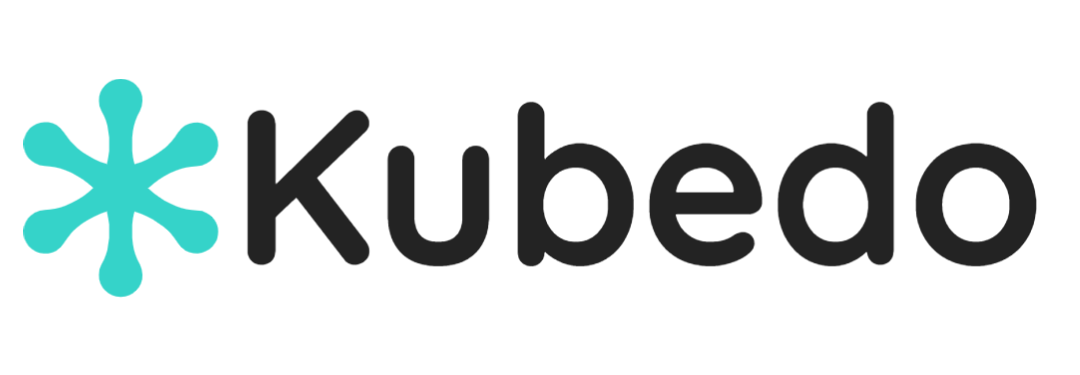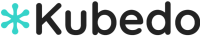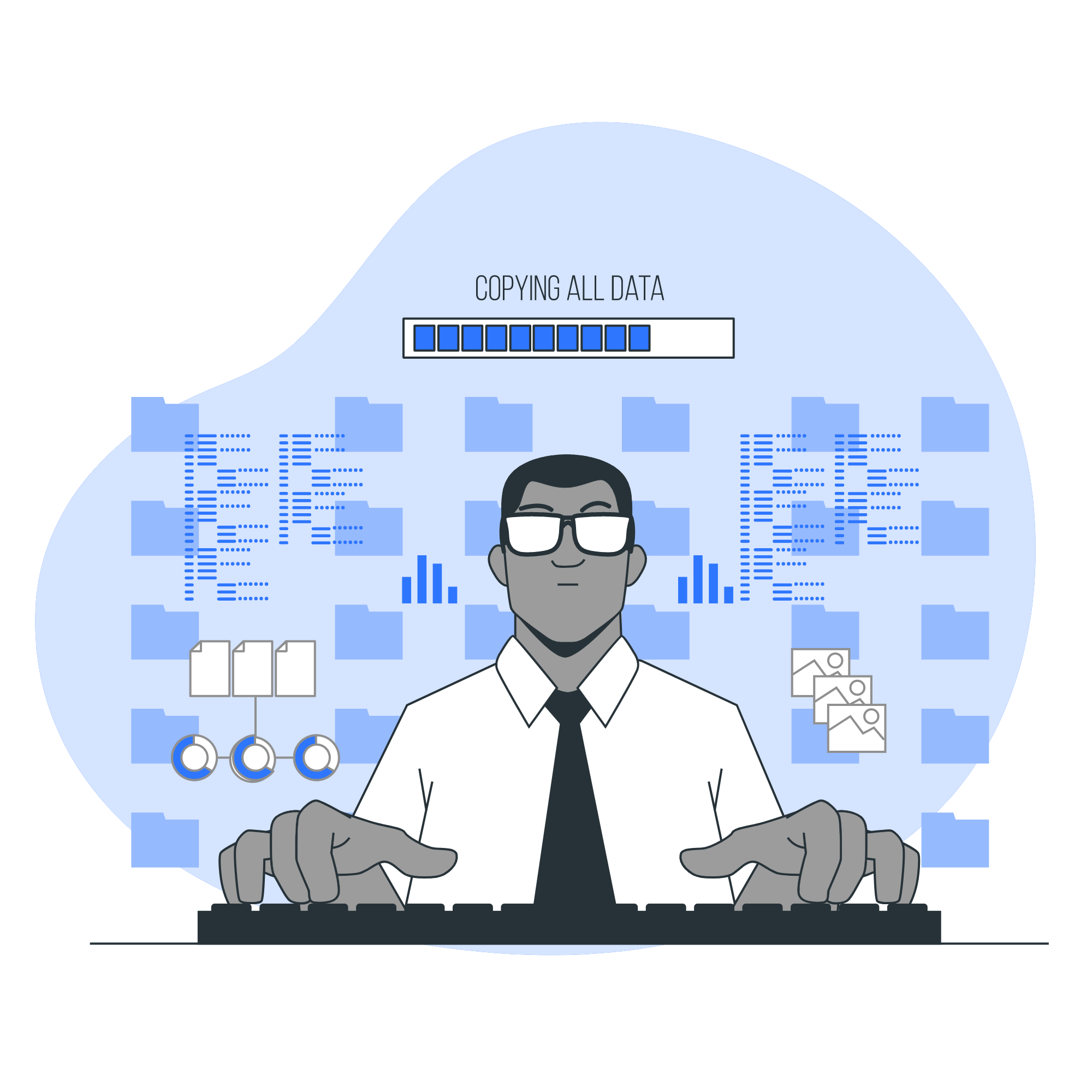Planning for Data Migration
Migrating to the cloud can bring significant benefits, including scalability, cost savings, and increased flexibility. However, it can also be a complex process that requires careful planning and execution. One of the key considerations in cloud migration is data migration, which involves transferring data from on-premises infrastructure to cloud-based infrastructure. In this article, we’ll explore the technical details and best practices for planning and executing a successful data migration to the cloud.
Understand Your Data
Before you can begin planning your data migration, you need to understand your data. This involves identifying the type and volume of data you have, as well as any dependencies between data sets. It’s important to consider the following factors:
- Data Volume: Consider the size of your data and the number of files that need to be migrated. Large data sets may require a different migration strategy than small data sets.
- Data Dependencies: Identify any dependencies or relationships between different data sets. For example, if you have a database application that depends on a particular file format, you’ll need to ensure that the file format is supported in the cloud.
- Data Security: Consider the security requirements for your data. Determine whether you need to encrypt your data during migration and ensure that your cloud provider can meet your security needs.
- Data Structure: Evaluate the structure of your data and the services you’ll be using in the cloud to ensure that your data is organized and accessible. This includes considering the format of your data, such as whether it is structured or unstructured, and any compatibility issues with the cloud services you’ll be using.
Choose Your Migration Strategy
Once you have a clear understanding of your data, you can choose the migration strategy that best fits your needs. There are several options available:
- Offline Migration: In this approach, you transfer your data to a physical storage device, such as a hard drive or tape, and then ship the device to the cloud provider. This approach is useful when you have a large amount of data to migrate or when your internet connection speed is limited.
- Online Migration: In this approach, you transfer your data to the cloud provider over the internet. This approach is useful when you have a smaller amount of data to migrate or when your internet connection speed is fast enough to support the transfer.
- Hybrid Migration: In this approach, you use a combination of offline and online migration strategies to move your data to the cloud. For example, you might use offline migration to transfer large amounts of data and then use online migration to transfer smaller amounts of data or to keep your data in sync with your on-premises infrastructure.
Implement Your Migration Plan
After choosing your migration strategy, it’s time to implement your migration plan. Here are some best practices to consider:
- Test Your Migration Plan: Before you begin migrating your data, test your migration plan on a small scale. This will help you identify any issues or challenges that you may encounter during the migration process.
- Monitor the Migration: Monitor the migration process closely to ensure that everything is working as expected. Use logging and auditing tools to track changes and events, and set up monitoring and alerting for key performance indicators, such as transfer speed and network traffic.
- Validate the Data: After transferring your data to the cloud, validate that it has been successfully transferred and is accurate. This includes testing that your applications can access and use the migrated data.
Examples of Data Migration Tools
There are several tools available to help you migrate your data to the cloud. Here are a few examples:
- AWS Data Migration Service: This service enables you to migrate databases to AWS quickly and securely. It supports a variety of database platforms, including Amazon Aurora, PostgreSQL, MySQL, Oracle, and Microsoft SQL Server.
- Google Cloud Storage Transfer Service: This service allows you to transfer data between on-premises storage or other cloud providers to Google Cloud Storage. It supports multiple sources and destinations, and can be used for one-time or recurring transfers.
- Azure Data Migration Service: This service enables you to migrate your databases to Azure with minimal downtime. It supports various databases, including SQL Server, MySQL, PostgreSQL, and Oracle.
Conclusion
Data migration is a critical aspect of cloud migration that requires careful planning and execution. Understanding your data, choosing the right migration strategy, and implementing your migration plan are all important steps in the process. By following best practices and leveraging the right tools, you can ensure a successful and seamless data migration to the cloud, which can help you unlock the full potential of cloud computing.