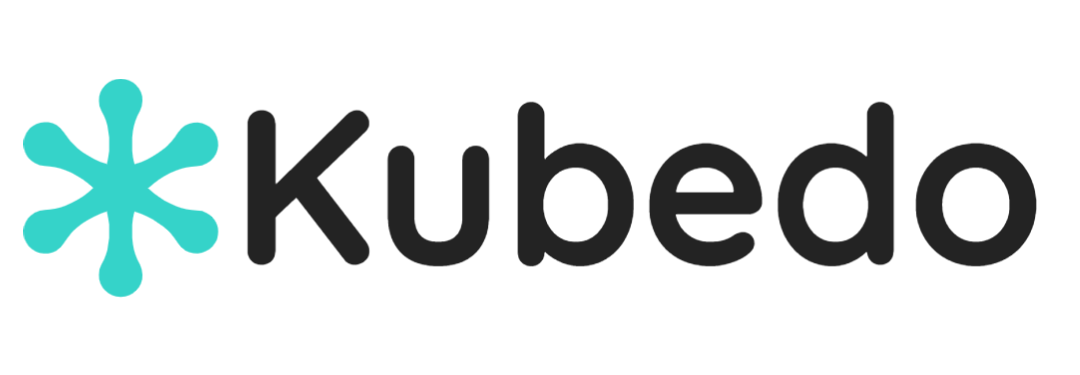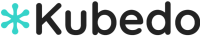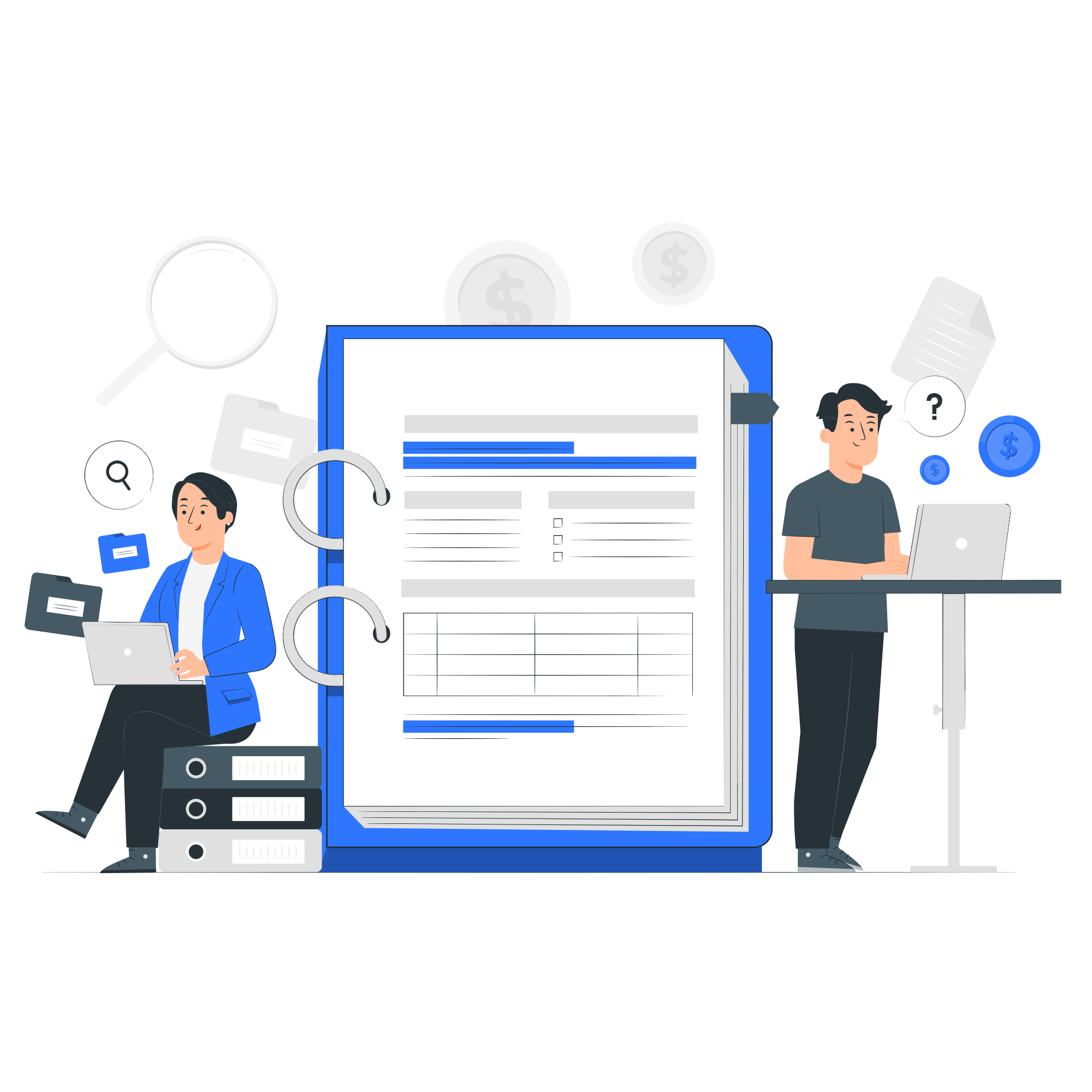How to Create a Managed Backup Budget For Small-Medium Size Business ?
Data loss can have devastating consequences for businesses of all sizes, but it can be especially harmful for small and medium-sized enterprises (SMEs). Without the resources of larger organizations, SMEs often struggle to recover from data loss and may even face bankruptcy as a result. That’s why having a managed backup solution is crucial for SMEs to protect their business-critical data and systems. In this blog post, we will provide a step-by-step guide on how to create a managed backup budget that works for your small business.
Step 1: Identify your critical data and systems
The first step is to identify the data and systems that are critical to your business operations. This could include customer data, financial records, inventory management systems, and other critical business applications. It’s important to take the time to identify all of the critical data and systems, as this will help you determine the backup frequency and the amount of storage required.
Step 2: Determine the backup frequency
The backup frequency will depend on the level of risk associated with data loss and your business operations. For example, if you have a high volume of transactions and updates, you may need more frequent backups. Once you have determined the backup frequency, you can estimate the amount of backup storage required.
Step 3: Choose a backup solution
There are several backup solutions available, including cloud-based backups, local backups, and hybrid backups. The choice of backup solution will depend on your budget and specific needs. For example, if you have limited IT resources, a cloud-based backup solution may be the best option.
Cloud-based backup solutions typically involve storing backups off-site on servers maintained by the backup provider. This can be a good option for businesses that have limited IT resources or that need to be able to quickly restore backups from anywhere.
Local backups involve storing backups on hardware located on-premises, such as tape drives or hard disks. This can be a good option for businesses that have sensitive data that they want to keep on-premises, or that need to be able to quickly restore backups.
Hybrid backups involve a combination of cloud-based and local backups. This can be a good option for businesses that want the flexibility of cloud-based backups but also want to keep a local copy of their backups.
Step 4: Estimate the backup storage requirements
To estimate the amount of backup storage required, you’ll need to calculate the size of your critical data and systems and the frequency of backups. For example, if you have 100 GB of critical data and systems that need to be backed up daily, you’ll need at least 100 GB of backup storage.
It’s important to plan for future growth when estimating backup storage requirements. You may want to consider adding additional storage capacity to accommodate future growth or unexpected increases in backup data.
Step 5: Consider the cost of backup hardware and software
If you choose to use a local backup solution, you will need to invest in backup hardware and software. The cost of backup hardware and software should be factored into your budget.
Common backup hardware includes tape drives, hard disks, and network-attached storage (NAS) devices. Backup software can include tools for scheduling backups, managing backup data, and restoring backups.
Step 6: Calculate the cost of backup services
If you choose to use a cloud-based backup solution or managed backup services, you will need to factor in the cost of these services. The cost of backup services can vary depending on the provider and the level of service required.
Cloud-based backup solutions typically charge based on the amount of data stored and the frequency of backups. Managed backup services may charge a flat fee or an hourly rate for backup services.
Step 7: Factor in the cost of personnel
If you choose to manage your backups in-house, you will need to factor in the cost of personnel to manage and monitor the backups. This may include the cost of training your staff on backup procedures and backup software.
It’s important to ensure that your personnel have the necessary skills and experience to manage your backups effectively. You may want to consider investing in training or hiring additional staff to manage your backups if necessary.
Step 8: Consider ongoing maintenance costs
Finally, ongoing maintenance costs, such as software updates and hardware upgrades, should also be factored into your managed backup budget. Backup solutions require ongoing maintenance to ensure that they continue to function properly and effectively. This may include upgrading backup software, replacing hardware components, or monitoring backup performance to ensure that backups are completing successfully.
It’s important to regularly review your backup solution and budget to ensure that it continues to meet your business needs. As your business grows or your data backup requirements change, you may need to adjust your backup solution or budget accordingly.
How can small businesses simplify the budgeting process?
It’s important to note that while creating a managed backup budget may seem daunting for small businesses, it is a crucial investment in protecting their valuable data and ensuring business continuity. A data loss event, whether due to a hardware failure, human error, or a security breach, can be devastating for a business of any size.
Small businesses may have limited resources, but there are cost-effective backup solutions available that can help them protect their critical data and systems. With a bit of planning and budgeting, small businesses can set up a managed backup solution that meets their needs and provides peace of mind.
Start with the basics:
If you’re new to backup solutions, start with the basics. Identify your critical data and systems and determine how often you need to back them up. Once you have this information, you can start looking at backup solutions that meet your needs and budget.
Consider cloud-based backup solutions:
Cloud-based backup solutions can be an affordable and easy-to-use option for small businesses. Many cloud-based backup providers offer flexible pricing plans based on the amount of data you need to back up, making it easy to start small and scale up as your business grows.
Seek expert advice:
If you’re not sure where to start or don’t have the technical expertise to manage your backups, consider seeking expert advice. Managed IT services companies and backup consultants can help you assess your backup needs and recommend a solution that fits your budget and technical capabilities.
Prioritize backup solutions:
If you’re working with a limited budget, prioritize backup solutions based on your critical data and systems. Focus on backing up the data that is essential for your business operations and prioritize your budget accordingly.
Review your backup solution regularly:
It’s important to regularly review your backup solution to ensure that it’s meeting your needs and budget. As your business grows and changes, you may need to adjust your backup solution or budget accordingly.
In conclusion, data loss can have dire consequences for small and medium-sized businesses, and having a managed backup solution is crucial to protect their business-critical data and systems.
Setting a managed backup budget requires a thorough understanding of the business’s critical data and systems, backup frequency, backup solution, backup storage requirements, cost of hardware and software, backup services, cost of personnel, and ongoing maintenance costs.
Small businesses can simplify the budgeting process by starting with the basics, choosing cost-effective backup solutions, regularly reviewing and updating the backup solution and budget, and seeking professional assistance if necessary.
With a well-planned and budgeted backup solution, small businesses can protect their valuable data and ensure business continuity in case of any unexpected event.