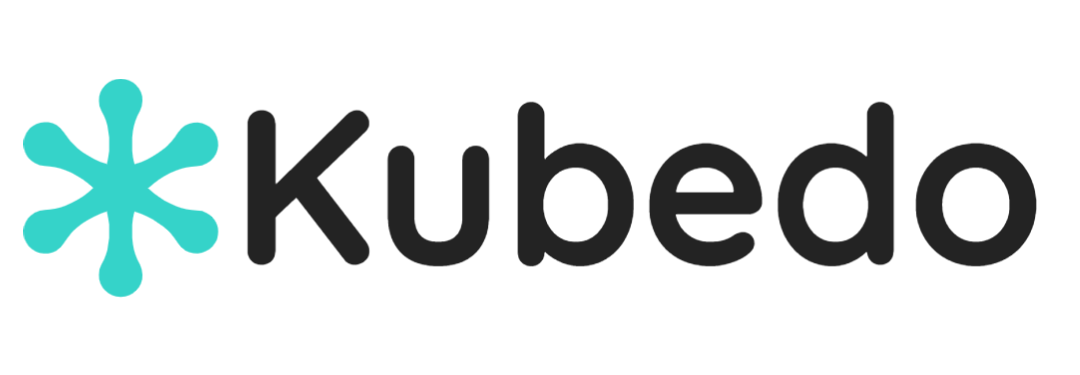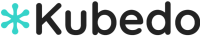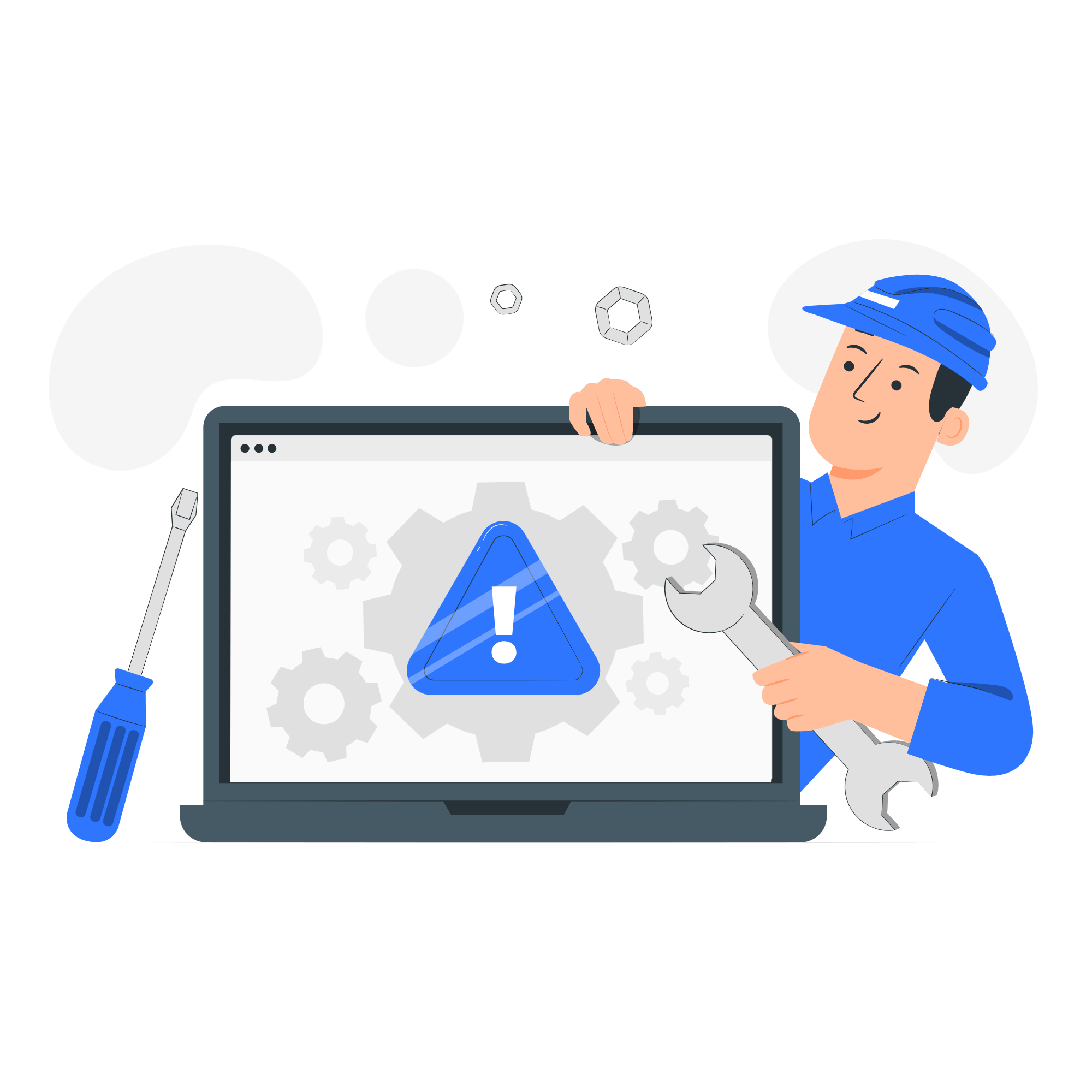5 Rules to Setting Up an Effective Alerting
Alerting is a critical component of a seamless cloud migration, enabling you to proactively identify and respond to issues before they cause downtime or other disruptions.
Alerting involves setting up notifications or alarms to alert you when certain key performance indicators (KPIs) exceed predefined thresholds. For example, you might set up an alert to notify you when CPU usage exceeds 80%. By setting up alerts, you can proactively address issues before they cause downtime or other disruptions.
Alerts can be triggered by a variety of factors, including resource utilization, application performance, and security events. For example, you might set up alerts for the following scenarios:
- CPU utilization exceeds a certain threshold
- Network traffic exceeds a certain threshold
- An application error occurs
- A security event is detected
When an alert is triggered, you can receive notifications through various channels, such as email, SMS, or a mobile app. You can also configure the alert to trigger automated actions, such as scaling up your resources or restarting a service.
Most cloud providers offer alerting tools as part of their monitoring and management services, and there are also third-party tools available that provide additional capabilities. When setting up alerts, it’s important to define clear and actionable thresholds and ensure that notifications are sent to the appropriate team members. You should also periodically review your alerting strategy to ensure that it remains effective and aligned with your business goals.
Here’s a closer look at the technical details involved in setting up effective alerting for your cloud environment.
1.Metric Collection
To set up effective alerts, you need to collect metrics about your cloud infrastructure, applications, and services. This involves configuring monitoring agents or tools that can collect data about CPU usage, network traffic, application response times, and other KPIs. Cloud providers like AWS and Google Cloud offer a range of monitoring tools, including CloudWatch and Stackdriver, which you can use to collect and visualize metrics.
2. Alert Rules
Once you have collected metrics, you need to define alert rules that specify the conditions under which an alert should be triggered. Alert rules typically involve setting thresholds for specific metrics, such as CPU usage or network latency. For example, you might set up an alert rule that triggers an alert when CPU usage exceeds 80% for more than 5 minutes. Cloud providers offer alerting tools, such as CloudWatch Alarms and Stackdriver Alerting, which you can use to define alert rules.
3. Notification Channels
When an alert is triggered, you need to ensure that the appropriate team members are notified. This involves configuring notification channels, such as email, SMS, or a mobile app, and specifying the recipients for each channel. Cloud providers offer various notification integrations, such as Amazon SNS and Google Cloud Pub/Sub, which you can use to send notifications.
4. Automated Actions
In addition to sending notifications, you can also configure alerts to trigger automated actions, such as scaling up or down your resources, restarting a service, or running a script. This can help you quickly respond to issues and minimize downtime. Cloud providers offer various automation tools, such as AWS Auto Scaling and Google Cloud Functions, which you can use to set up automated actions.
5.Integration with Incident Management
Finally, it’s important to integrate alerting with your incident management process. This involves defining clear escalation paths and procedures for handling alerts, as well as tracking and documenting incidents. You can use incident management tools, such as AWS Systems Manager and PagerDuty, to help streamline your incident response process.
By paying attention to these technical details, you can set up effective alerting for your cloud environment and minimize the risk of downtime and other disruptions. It’s also important to periodically review your alerting strategy and adjust it as needed based on changing business requirements and performance trends. With the right alerting strategy in place, you can enjoy a seamless cloud migration and achieve your business goals.