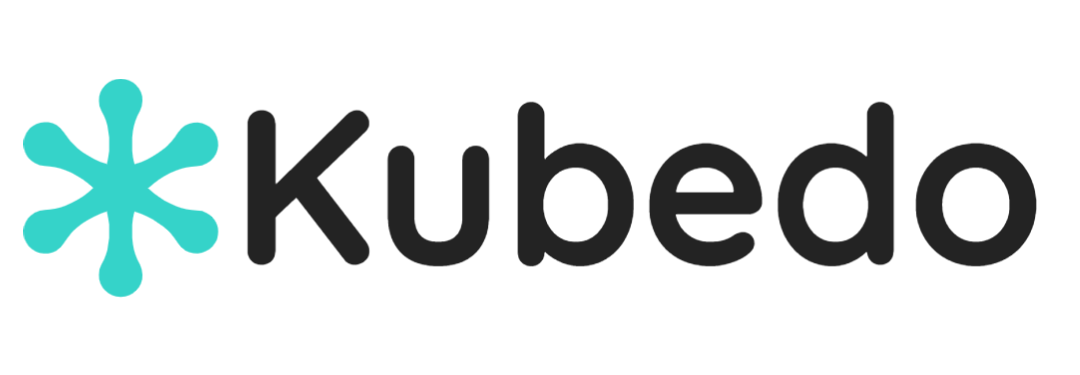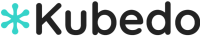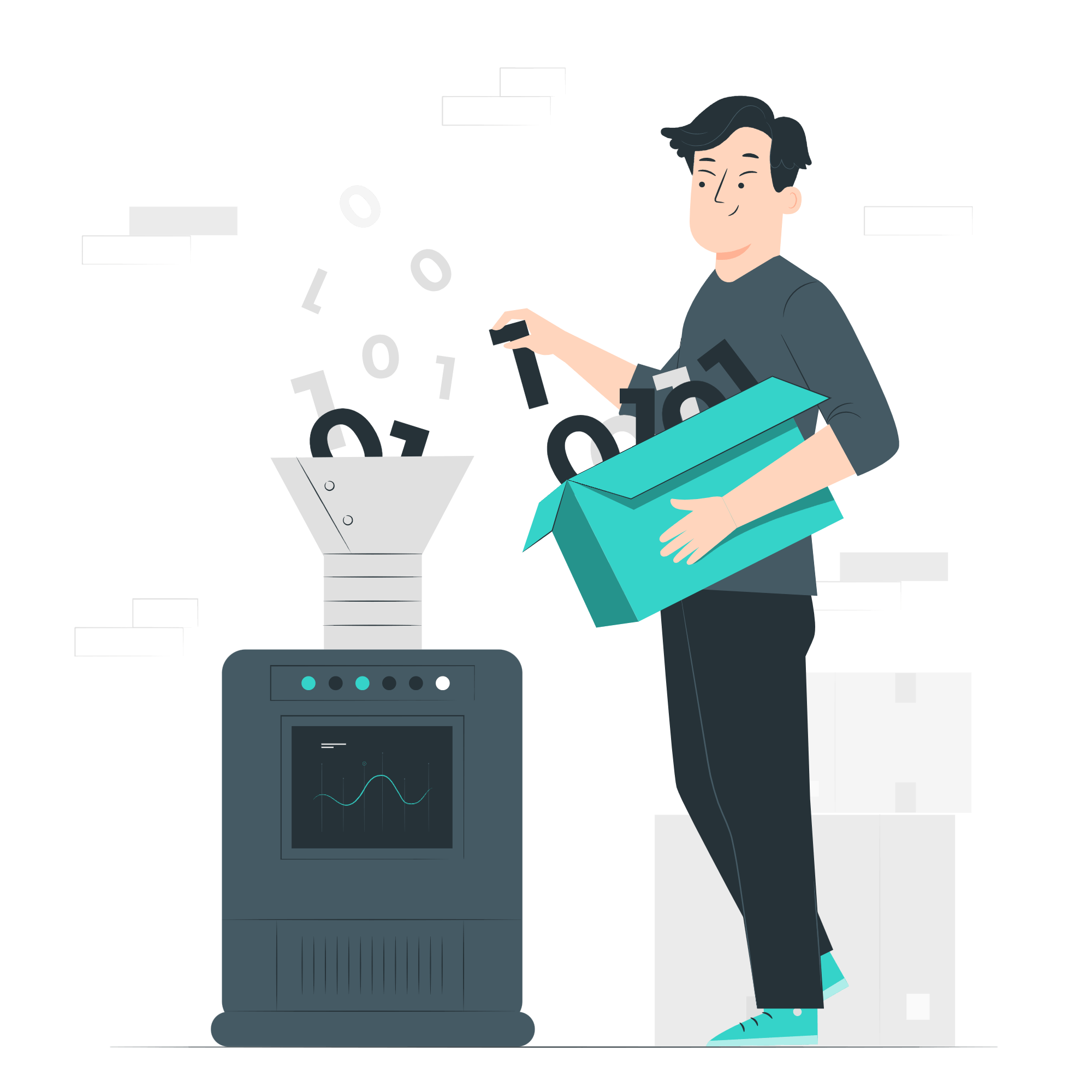Best Practices for Successful Data Migration to the Cloud: Technical Details and Strategies
Data migration to the cloud is becoming increasingly popular among organizations looking to leverage the benefits of cloud computing. Cloud-based systems offer many advantages, including scalability, cost-efficiency, and flexibility.
However, migrating data to the cloud can be a complex and challenging process, requiring careful planning and execution to ensure success. In this article, we dive deep into the technical details of a data migration, including data profiling, schema mapping, and ETL (extract, transform, load) processes. We also share best practices for minimizing downtime and ensuring data integrity throughout the migration.
Data Profiling
The first step in a successful data migration is data profiling. Data profiling is the process of analyzing the source data to understand its structure, content, and quality. This is a critical step in data migration because it helps identify potential issues and plan for how to address them.
During data profiling, you can analyze the data at different levels, such as column, table, and database level, to gain insights into the data patterns and relationships that exist in the source data.
For example, you can identify the data types used in different columns, check for missing or null values, and identify any duplicate or inconsistent data. This analysis can help you identify any data quality issues and plan for how to resolve them before starting the migration process.
Data profiling can be performed using a variety of tools and techniques, including SQL queries, data profiling software, and manual analysis. It is important to choose the right tool and technique based on the size and complexity of the data and the migration project.
Schema Mapping
Schema mapping is the process of mapping the source schema to the target schema. This involves understanding the structure and relationships of the data in the source system and mapping them to the structure and relationships of the data in the target system.
For example, suppose you are migrating a customer database from an on-premises system to a cloud-based system. In the on-premises system, the customer table may have a field called “Address Line 2” that is optional, while the cloud-based system requires a full address with both address lines included. In this case, you would need to map the “Address Line 2” field to the appropriate field in the target system to ensure that all data is transferred accurately.
Schema mapping can be performed using tools or scripts that automate the mapping process based on predefined rules or manual analysis that requires human intervention to map the data. Regardless of the approach, it is important to ensure that the schema mapping is accurate and comprehensive to avoid data loss or corruption during the migration process.
ETL Processes
Extract, transform, load (ETL) processes are critical in data migration. ETL involves extracting data from the source system, transforming the data to fit the target schema, and loading the transformed data into the target system.
For example, during the extract phase, you may use tools or scripts to extract the data from the source system in a format that can be easily processed. During the transform phase, you may need to convert data types, clean up data, and perform other transformations to ensure that the data is consistent with the target schema. Finally, during the load phase, you would load the transformed data into the target system.
ETL processes can be performed using a variety of tools and techniques, including custom scripts, ETL software, and cloud-based data integration services. It is important to choose the right tool and technique based on the size and complexity of the data and the migration project.
Best Practices for Minimizing Downtime and Ensuring Data Integrity
To ensure a successful data migration, it is important to minimize downtime and ensure data integrity throughout the migration process. Here are some best practices to help achieve this:
- Plan ahead: A successful data migration requires careful planning. Start by defining the scope and objectives of the migration and create a detailed plan that outlines the steps involved, the timeline, and the resources required. This will help ensure that the migration is executed smoothly and without unexpected delays.
- Test thoroughly: Before migrating the data, it is important to test the process thoroughly to identify any issues or potential problems. This may involve running test migrations with sample data or conducting a pilot migration with a subset of the data. Testing can help identify issues early on and ensure that the migration process is working as intended.
- Backup data: Before starting the migration process, make sure to backup all data in the source system. This will help ensure that data is not lost or corrupted during the migration process and can be easily restored in the event of any issues.
- Monitor progress: During the migration process, it is important to monitor the progress closely to identify any issues or potential problems. This may involve using monitoring tools or scripts to track the status of the migration and identify any errors or data inconsistencies.
- Validate data: After the migration is complete, it is important to validate the data to ensure that it has been migrated correctly and is consistent with the target schema. This may involve running data validation scripts or conducting manual analysis to identify any data quality issues.
Conclusion
Migrating data to the cloud can be a complex and challenging process, requiring careful planning and execution to ensure success. By following best practices and leveraging the right tools and techniques, organizations can minimize downtime, ensure data integrity, and unlock the benefits of cloud-based systems. By performing data profiling, schema mapping, and ETL processes correctly, and monitoring progress, organizations can make the data migration process as smooth as possible.